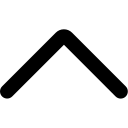Ever found yourself lost in the sea of products on Amazon, struggling to pinpoint exactly what you need? Amazon Advanced Search is here to rescue your shopping woes. This nifty feature allows you to refine and tailor your search results, making your Amazon experience more efficient. Don't be intimidated – mastering Amazon Advanced Search is easier than you think. Let's dive into how to use it effectively without breaking a sweat.
Accessing Advanced Search on Amazon's Website
- Open your web browser and head to the Amazon website.
- Click on the dropdown arrow in the search bar.
- Find and click on "Advanced Search" in the menu that appears.
- Welcome to the Advanced Search page, your gateway to a more personalized shopping journey.
On the Advanced Search page, you'll encounter various search criteria to fine-tune your results. Here's a sneak peek at some options:
- Keywords: Type in specific terms related to your desired product.
- Price: Set a price range to filter results within your budget.
- Customer Reviews: Specify the minimum star rating for products.
- Department: Select a specific category or department for targeted results.
- Seller: Filter by specific sellers, including the mighty Amazon itself.
Embrace the power of Amazon Advanced Search, and you'll save time while effortlessly discovering exactly what you're looking for.
Accessing Advanced Search on the Mobile App
For those who prefer shopping on the go, accessing Advanced Search on the Amazon mobile app is just a few taps away:
- Open the Amazon app on your device.
- Tap the search bar to begin your quest.
- Spot the filter icon (three horizontal lines) on the right side and tap it.
- Voila! You've entered the realm of Advanced Search on the mobile app.
Within the mobile app's Advanced Search page, you'll find options like:
- Keywords: Input specific words related to your desired product.
- Price Range: Set minimum and maximum prices for refined results.
- Brands: Filter by your favorite brands.
- Customer Rating: Select products based on average customer ratings.
- Prime Eligible: Decide if you want products with Amazon Prime benefits.
Embrace the power of Amazon Advanced Search, and you'll save time while effortlessly discovering exactly what you're looking for.
Accessing Advanced Search on the Mobile App
For those who prefer shopping on the go, accessing Advanced Search on the Amazon mobile app is just a few taps away:
- Open the Amazon app on your device.
- Tap the search bar to begin your quest.
- Spot the filter icon (three horizontal lines) on the right side and tap it.
- Voila! You've entered the realm of Advanced Search on the mobile app.
Within the mobile app's Advanced Search page, you'll find options like:
- Keywords: Input specific words related to your desired product.
- Price Range: Set minimum and maximum prices for refined results.
- Brands: Filter by your favorite brands.
- Customer Rating: Select products based on average customer ratings.
- Prime Eligible: Decide if you want products with Amazon Prime benefits.
With Amazon Advanced Search on your mobile app, you can navigate through a spectrum of tools to enhance your shopping experience effortlessly.
Making the Most of Amazon Advanced Search
Now that you've accessed Amazon Advanced Search, let's explore its features:
- Keyword Search: Enter relevant keywords in the search bar.
- Category Selection: Pick the department you want to explore.
- Price Range: Filter by setting a minimum and maximum price.
- Customer Ratings: Discover highly recommended items based on reviews.
- Shipping Options: Specify preferences for free shipping or Amazon fulfillment.
- Seller Information: Filter by specific sellers or seller ratings.
- Prime Eligibility: Opt for products eligible for Amazon Prime benefits.
By harnessing these features, you can effortlessly narrow down your search results and uncover the perfect product in no time.
Conclusion
In a nutshell, Amazon Advanced Search is your secret weapon for navigating the vast world of Amazon products. Whether you're on the website or mobile app, this feature empowers you to streamline your searches and discover products that align with your preferences. The next time you embark on an Amazon shopping spree, make sure to leverage the magic of Amazon Advanced Search to find exactly what you're looking for. Happy shopping!