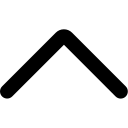If you've ever wondered how Amazon efficiently manages its vast product catalog, the answer lies in ASINs - Amazon Standard Identification Numbers. These unique identifiers are the backbone of Amazon's marketplace, playing a crucial role in product organization and sales. To thrive on Amazon, it's essential to grasp the significance of ASINs and learn how to leverage them effectively. In this article, we'll explore the ins and outs of ASINs, their importance to sellers, and how to find or create them for your products.
Understanding Amazon ASINs
ASIN, short for Amazon Standard Identification Number, is a unique alphanumeric code assigned to each item listed on the platform. These codes are instrumental in catalog management and enable sellers to identify their products accurately. ASINs consist of ten characters and serve as product identifiers on Amazon.
ASINs can also have a hierarchical relationship known as parent-child variation. This feature allows sellers to organize their inventory effectively and offer product variations to customers. For instance, a parent ASIN might represent a T-shirt, while its child ASINs could be the same T-shirt in various colors.
Child ASINs inherit attributes from the parent ASIN, making it easier for customers to find the products they want and simplifying inventory management for sellers.
It's important to note that ASINs are not universal merchandise identifiers, meaning they may differ across different marketplaces. Therefore, the same product sold on Amazon US and Amazon UK will have distinct ASINs.
The Importance of ASINs to Sellers
ASINs play a critical role in the success of sellers on Amazon due to several reasons
- Identification: ASINs uniquely identify each product on the platform, making it easier for buyers and sellers to search for specific items among the vast array of products.
- Brand Protection: ASINs prevent unauthorized sellers from creating duplicate listings for the same product, protecting a seller's brand integrity and ensuring a consistent customer experience.
- Advertising: ASINs are essential in Amazon's advertising system, enabling sellers to target specific products with their ads and increase product visibility.
- Catalog Management: ASINs allow Amazon to efficiently manage its extensive catalog by automatically retrieving relevant product information when a seller lists a product using its ASIN. This saves time and effort that would otherwise be spent on manual data entry.
Unraveling the Role of ASINs: Are They Essential for Selling on Amazon?
While ASINs are crucial for most product listings, they may not always be mandatory. In some cases, sellers can sell products without a specific merchandise ID, such as GTIN, UPC, ISBN, or EAN, and create an ASIN for their product.
If an item already exists in Amazon's catalog, sellers can add their offer to the existing product detail page without a GTIN. For items not corresponding to any existing product, sellers can apply for a GTIN exemption and proceed to create an ASIN without a Universal Product Code (UPC).
Additionally, if a seller lacks a UPC, Amazon can assign a barcode or Fulfillment Network Stock Keeping Unit (FNSKU) to the packaging for items fulfilled by Amazon.
Acquiring an Amazon ASIN: How to find?
Finding an Amazon ASIN can be accomplished through various methods
- Amazon ASIN from Product Detail Page.The simplest method is to check the Product Detail Page on Amazon, where the ASIN is typically located in the "Product Information" section under the "ASIN" label. It consists of a ten-character alphanumeric code that starts with "B0."
- ASIN Lookup from Amazon Seller Central.For sellers, ASINs of their products can be found in the Seller Central account. By navigating to "Manage Inventory" and selecting the item, the ASIN can be found in the "Product Information" section.
- Get ASIN from Amazon URL. Another way is to examine the URL of the product's detail page, where the ASIN follows the "/dp/" portion of the URL and usually starts with "B0."
- ASIN via AMZ Advertising API.Developers can access product data, including ASINs, through the Amazon Advertising API.
Adding ASINs to Your Amazon Product Listings
To sell products on Amazon, sellers can use existing ASINs or create new ones. ASINs are specific to individual items, not sellers. If another seller offers the same item, the same ASIN can be used.
It's essential to select the correct ASIN that matches the item being sold to ensure accuracy and avoid negative customer feedback.
How to Utilize Existing ASINs on Amazon
Amazon's "Add a Product" tool allows sellers to search for existing ASINs by entering a product name, EAN, UPC, or known ASIN. Once the appropriate ASIN is selected, sellers can add their price, condition, and quantity, along with keywords and supplementary content to optimize the listing.
Creating Unique ASINs for Your Amazon Products
For items not yet listed on Amazon, sellers can create a new ASIN. This is typically done by manufacturers and brands. New sellers may have restrictions on the number of new listings until they establish a reputable sales record. As sales increase, more ASINs can be generated.
To create a new ASIN, sellers can use the "Add a Product" feature in Seller Central and fill out a form with product details.
In Conclusion
ASINs are the foundation of Amazon's product catalog, playing a crucial role in efficient sales and inventory management. Understanding how to use them effectively can significantly impact a seller's success on Amazon.
For sellers looking to thrive on Amazon, AmzMonitor offers a powerful tool to leverage ASINs for item identification and stay ahead of the competition. The tool allows sellers to monitor reviews, track keyword rankings, product listings changes from all perspectives and gain insights into competitor strategies, all from one user-friendly dashboard.